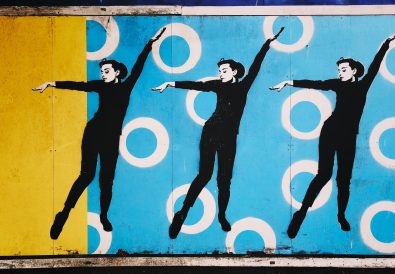Our home is our castle, so it is understandable that we want to protect it. A home is so much more than bricks and mortar, it is also full of memories, and is our place of comfort and security.
For many years, locking the doors was the best way to keep unwanted people out of it, but with the advent of the smart home revolution, we have provided a new way for people to compromise our security.
These smart home gadgets provide us with incredible convenience and can perform tasks that once upon a time we did not even think would be possible, but they can be potentially vulnerable to hackers.
However, there are some simple measures that you can take to secure these devices and ensure that they continue to make your home a better place without leaving it at risk to those who might wish to do us harm. Here, Nick Booth, Director of ISET Solutions, takes a deep dive into how you can protect yourself and your devices and make sure that your smart home is secure at all times.
Your smart devices
There is now no end to the different smart devices that you can add to your home. These can range from the smart speakers that organise your life, to video doorbells, thermostats and automated lights and coffee machines. They listen to your voice, learn your preferences and store video footage, meaning that they can store massive amounts of information about you, so it is no wonder that they are a target for hackers.
Each time you add a new device, you add a new way for hackers to reach your data. This does not mean that you should not take advantage of the fantastic benefits that smart home devices can bring to your life, as they are transforming the way we live at a rapid rate. Nonetheless, there are things you need to do to make sure that they are as secure as possible.
Device security
It might seem obvious, but we cannot stress the importance of password security enough. Most smart devices are connected to an app, each one requiring a different account and therefore a different password. You should make sure that you use a unique password for each one, no matter how difficult they might be to remember.
This means if one account is breached, they do not automatically get the password that will give them access to all your other accounts. You should also make sure that these passwords are as difficult to guess as possible, combining upper- and lower-case letters, numbers and symbols rather than your children’s names or simply adding an exclamation mark on the end.
There are a number of random password generators that can help you to create these, as well as password managers to help you remember them.
Once you have a set of strong passwords in place, you should also think about adding two factor authentication where possible. These means that once you have entered your password, you will be asked for a second level of authentication, such as a code which is sent by test or approval through an authenticator app. This means that any hacker will need more than just your password to access your smart devices and you are more likely to receive an alert to let you know that someone is attempting to do this.
You should also make sure that the phone these apps are all stored on is also secure. It should be locked when not in use, and only accessed through a very secure PIN, or better still, biometric security that requires a face scan or fingerprint. That means that even if you phone is lost or stolen, the apps within it still cannot be reached and taken advantage of.
Networks
Your devices can be compromised by individual access to them, but also through the networks that they use. Your devices will all be connected to your wi-fi network, and most routers only have a basic or generic password. You should also look at changing the name of the router to make it harder to identify the model and network provider. By securing this properly, you can plug another gap that many hackers tend to exploit.
It is also advisable to split up your devices so that your most private data is stored on a separate system to other devices. As most hackers are looking for data that can allow them to access your finances or steal your identity, it is wise not to hook up your fridge to a different network to the one your laptop can be found on. This can be done by setting up a secondary network on your existing router and will free up some bandwidth for you to use too.
Your router and other gadgets all use firmware to power them, but these are liable to bugs from time to time. The software provider will usually send out updates to patch these, so it is important that you download these updates as soon as they are available to make sure that glitches in security cannot be used against you. Some will do this automatically, but you will need to keep an eye out for those which require you to do it manually.
Whilst you might regularly update your phone and laptop for the latest model, but when was the last time that updated your router? If the layer of dust on top of it is bigger than the router itself, then it is probably time for an upgrade. This is not just for something prettier or faster, but also to guard against ageing security protocols.
It is important to remember that hackers are clever, and so you will need to be vigilant to make sure that your private data remains private. A few simple changes to the way you set up and monitor your technology can ensure that you still enjoy all the fantastic things that they can bring to our lives without putting sensitive information at risk.