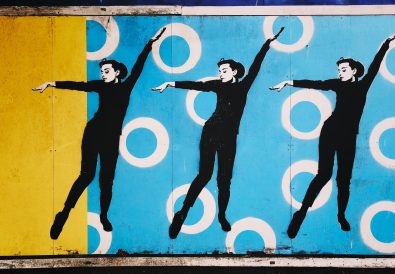If you fulfil the requirements for a UK Spouse visa, you’ve already made considerable progress. However, you ought to take special care, for any errors in your application could severely hamper your chances of obtaining your visa in the desired timeframe.
Applying Outside the UK vs Applying Inside the UK
If you are personally filing your own application, this should not be confusing at all. However, confusion often arises when it’s your resident sponsor (your British or UK-settled partner/spouse) who’s lodging the application on your behalf, as it’s very common for them to assume that the application is made from inside the UK.
Regardless of the current location of your sponsor, they’d always have to take into account your location when they fill in the form. If you are abroad, they’d have to clearly point out that the application is from outside the UK, as its precise goal is to give you entry clearance to join them.
Applications from inside the UK are only possible if you are in the UK on a valid visa (different from a visitor or tourist visa) and are applying to extend their current visa or to switch to another one (known as “further leave to remain” or FLR).
Steps to Apply for UK Spouse (or UK Partner) Visa
The UK Partner visa application is filed online the UK government website. The webpage will guide you every step of the way, and it should be a moderately straightforward procedure from the onset.
The process of applying for your UK spouse visa can be outlined as follows:
- Fill in the application form
- Submit the form and make the fee payment
- Schedule your appointment to have your biometrics taken
- Attend your biometric appointment and bring your documentary evidence
- Receive your visa decision
Let’s unpack each of these points one by one:
1. Fill In the Application Form
The form is comprised of various sections, each with questions that you must respond to.
The bulk of these questions are not hard to answer, and you won’t be obliged to complete the form right away, so you can always return to where you left off after you’ve gathered the needed information.
The website will ask for your credentials (email address and password) to save your progress, and the information you already provided will be stored for a period of up to ten weeks, giving you ample time to finish the form. After completing your registration, you’ll receive a unique link via email whereby you can resume your application.
Your sponsor should correspondingly complete the Appendix VAF 4A form, which is an extension of your application form. In it, they’d have to confirm their current financial situation and the categories they’re using to fulfil the financial conditions for the visa approval. The form has to be printed out and filled in manually.
2. Submit the Form and Make the Fee Payment
Before confirming your form and submitting, take the time to double-check the answers you gave to the questions to ensure that there are no errors. Once you’re ready to submit your form, you’ll be prompted to pay the UKVI fee (visa application) and IHS fee (healthcare surcharge).
First, you should make the IHS payment of £1,872 for each adult and £1,410 per child.
You’ll get your receipt in the email you provided, with a reference number that you must enter when you’re about to pay your UKVI fee.
The UKVI fee is £1,538 per applicant if you apply from outside the UK and £1,048 if applying in the UK. You’ll likewise obtain your UKVI receipt via email.
3. Schedule Your Appointment to Have Your Biometrics Taken
Next, you have to click on the “provide documents and biometrics” button, which will redirect you to the website of one of the UKVI partner companies operating as visa centres in your country. There, you can schedule your biometrics appointment.
The site will ask you to register or log in using the GWF number (found on the front page of your application form), among other things.
4. Attend Your Biometric Appointment and Bring Your Documentary Evidence
You’d typically have to visit the visa centre personally to provide your biometric information (fingerprints and photographs) and submit the documents.
The visa centre may give you the option to upload your supporting documents to their platform. If you select this option, you should submit all of the documents online before you go to your biometric appointment.
Alternatively, you could have these documents scanned at the visa centre, though you could be required to pay a fee for that. This option can be very inconvenient since you’d also have to submit documents provided by the sponsor in the UK, so they would have to be sent those over to your address first.
Lastly, some centres allow you to send the documents by post for scanning. This service also has a fee and takes more time. We recommend you stick with the online submission method whenever possible to avoid any hassles and unnecessary delays, though make sure to upload every required document.
5. Receive Your Visa Decision
After you make your submission and provide your biometrics and documents, the Home Office will send you an email informing you that they have received all your information and that your application is under review. This, in itself, does not entail approval of your visa request.
Usually, the application takes three or four months to be processed. The Home Office, as of this writing, doesn’t offer “priority” or “super priority” services for family visa applications, though you can always check the pertinent GOV.UK webpage for updates.
After the decision has been made, you should receive a notification by email/SMS message. The visa centre will likewise send an email announcing that the response letter from the Home Office is available to be collected. When you go back to the visa centre to collect the letter, they will give you your passport back.
If your request was approved, your passport should have a vignette, which has a validity of 30 days from the issue date (six months if you are a fiancée/fiancé or proposed civil partner).